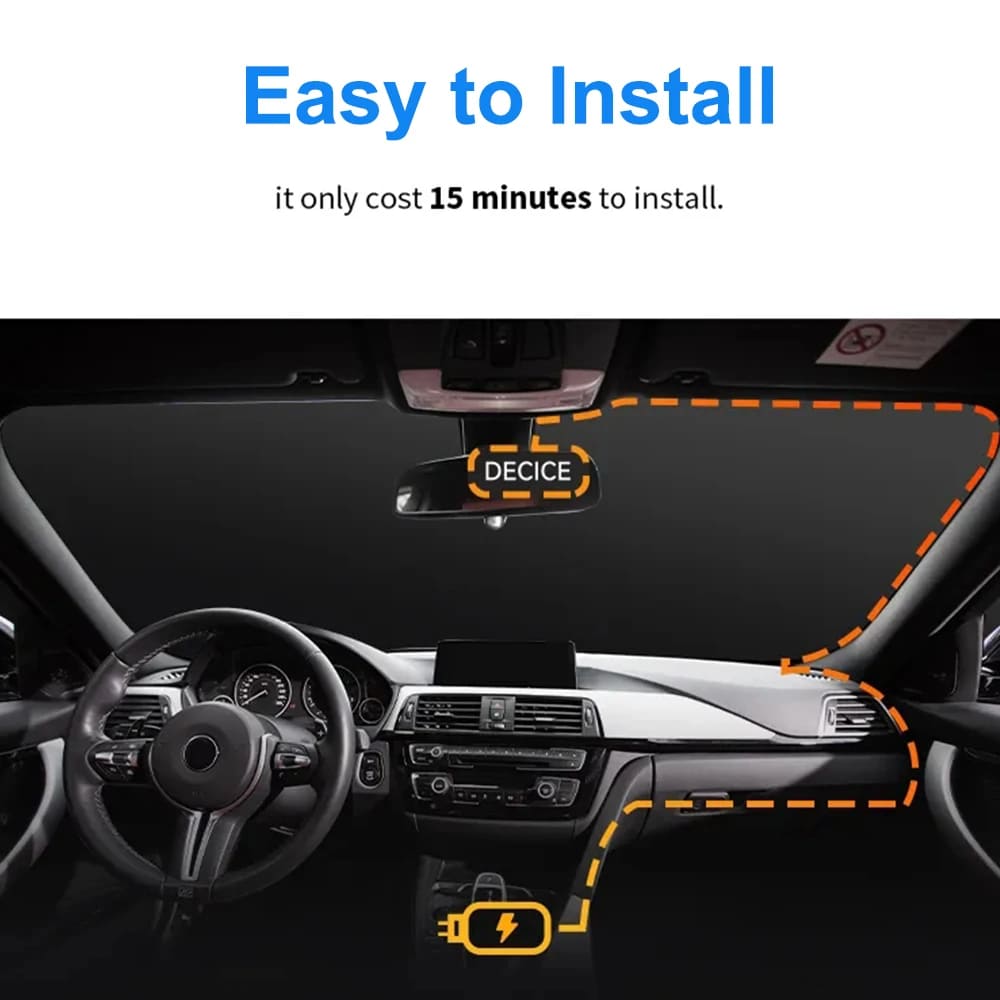Description
Powerful night vision shooting
3 Camera Car DVR Dash Cam , the lens night fill light, F2.0 super large aperture offer a perfect night image, so that the night shooting more clearly
Built-in Wi-Fi
Allows you to control,view and download video on your smartphone APP
360 ° LENS ROTATION
360° interior rotatable lens, with no dead angles inside and outside the car, providing panoramic view.
Built-in G-sensor
When your car is subjected to an impact or other emergency,the G sensor is triggered, so that the recorder immediately records and locks the video.
Loop- Cycle Recording
When the TF card is full,it will automatically delete former video and keep recording all the time
Product details
Assembly Mode : Portable Recorder
Chipset Manufacturer : JIELI
Frames Per Second : 20
Item Type : Car DVR
Feature: : car dvr
Feature 1: : dash cam
Feature 2: : dash cam for cars
Feature 3: : Black box
Feature 4: : Dash cam
Feature 5: : Rear view camera
Feature 6: : Dashcam
Feature 7: : camera for vehicle
Feature 8: : android auto
Feature 9: : car acesssories
Feature 10: : Video recorder
Feature 11: : car camera
Feature 12: : Front and rear 4k dash cam
Feature 13: : dash camera
Feature 14: : Car supplies
Installation Diagram
1.Secure the recorder to the windshield of the vehicle , recommended near the rearview mirror area
2.Hide the power cord in the window gap along the red line in the figure above
3.Insert the car charge wire into the cigarette lighter, connect the power supply, and complete the installation
To protect your privacy, the TF card needs to be formatted for the first time. There are two solutions:
1. Insert the TF card correctly into the dash cam, open the camera settings, find the storage card format, confirm that the formatting is complete, and then restart the camera to use.
2.Connect to the mobile application, search for settings in the mobile application, format the memory card, confirm formatting is complete, and then restart the camera to use it. Sincere wishes to you and your family.